Extech Instruments 382276 Guide de l'utilisateur
Naviguer en ligne ou télécharger Guide de l'utilisateur pour Unités d'alimentation électrique Extech Instruments 382276. Extech Instruments 382276 User`s guide Manuel d'utilisatio
- Page / 14
- Table des matières
- DEPANNAGE
- MARQUE LIVRES


- User's Guide 1
- Model 382275 and 382276 1
- Switching DC Power Supply 1
- Introduction 2
- Safety 2
- Power Supply Description 3
- Rear Panel Description 4
- Mode Descriptions 5
- Power Up Checks 6
- Operation 6
- Remote Control (Voltage) 7
- Remote Control (Current) 8
- Faults and Troubleshooting 10
- Specifications 11
- Warranty 13
- 382275/6 V1.0 08/09 14
Résumé du contenu
User's Guide Model 382275 and 382276 Single Output Laboratory Grade Switching DC Power Supply
382275/6 V1.0 08/09 10oupAC.V.C.C.Faults and Troubleshooting OUP: Over Voltage Protection This unit has a built-in tracking over voltage prot
382275/6 V1.0 08/09 11Specifications Output Variable Output Voltage 1 to 30VDC Variable Output Current 1 to 20A Voltage Regulation Load (10 to
382275/6 V1.0 08/09 12Maintenance and Repair Services Cleaning the meter housing Prior to cleaning the meter housing, disconnect the mains plug fr
382275/6 V1.0 08/09 13 Support line (781) 890-7440 Technical Support: Extension 200; E-mail: [email protected] Repair & Returns: Extension
382275/6 V1.0 08/09 14
382275/6 V1.0 08/09 2 Introduction Congratulations on your purchase of the Extech 382275 Single Output Laboratory Grade DC Power Supply. The dual
382275/6 V1.0 08/09 3 Power Supply Description 12345678910 1. Power Switch ON/OFF 2. Voltage Display 3. Current Display 4. Constant Voltage Ind
382275/6 V1.0 08/09 4 Rear Panel Description 1. Main Output (Max 20 Amps) 2. P1, P2 and P3 Recall Switch 3. Cooling Fan for Ventilation 4.
382275/6 V1.0 08/09 5 Mode Descriptions Control Mode Selection There are four modes: Normal, Preset, Set and Remote Control mode for the power su
382275/6 V1.0 08/09 6 Power Up Checks 1. First, check the rating label of the power supply and make sure it complies with the AC mains voltage.
382275/6 V1.0 08/09 7 Remote Control (Voltage) 1. Remove the black portion of the remote control connector plug by removing the screw as shown.
382275/6 V1.0 08/09 8 Method B : Using A 5Kohm Variable Resistor 1. Ensure that the load is disconnected and that the power supply is OFF. 2.
382275/6 V1.0 08/09 9 Method A : Using A Voltage Source A variable external voltage source of 0 ~ 5V is fed into the remote control terminal to a
Plus de documents pour Unités d'alimentation électrique Extech Instruments 382276


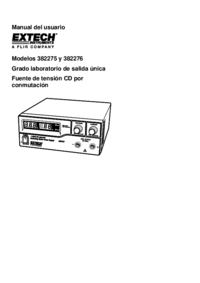
 (22 pages)
(22 pages) (9 pages)
(9 pages)







Commentaires sur ces manuels